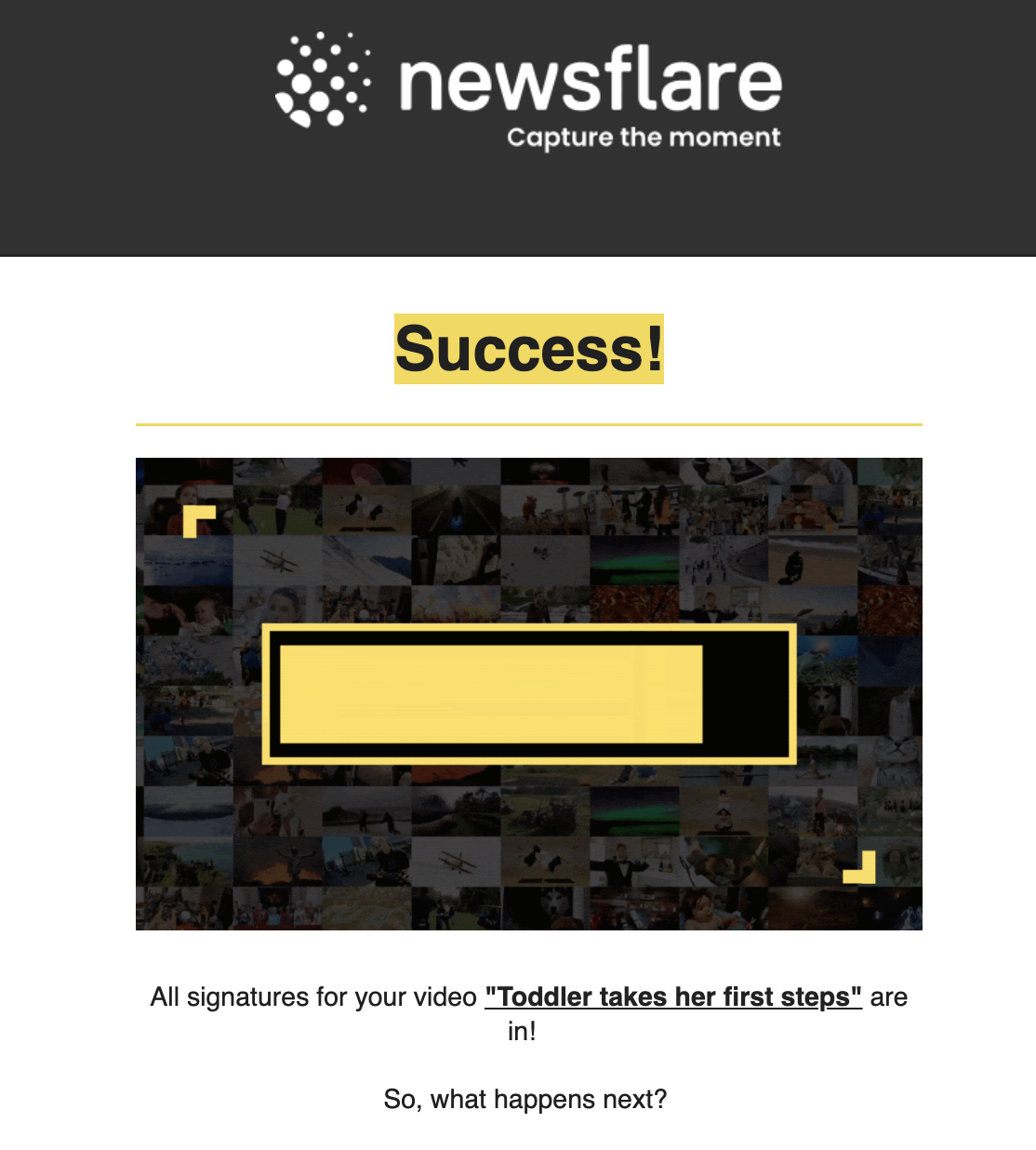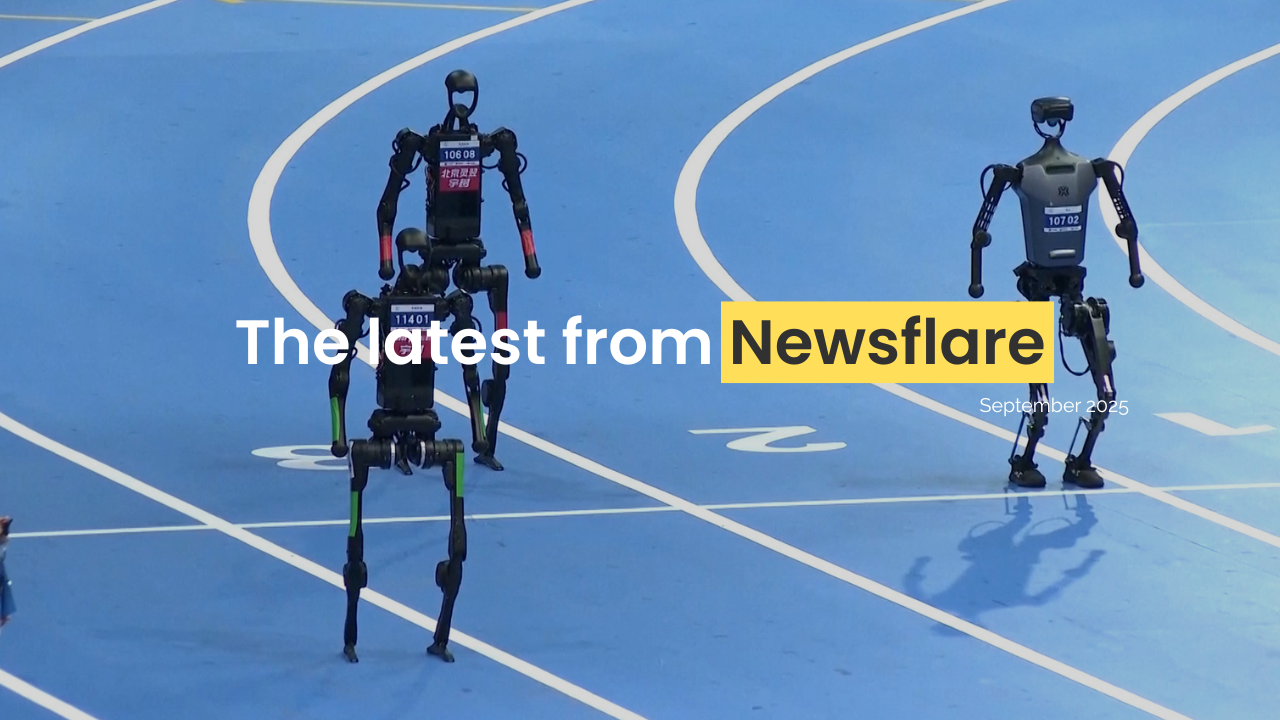Unlock Your Video For Brands
We’re increasing sales by pushing your videos to brands. This requires an extra step: you must have commercial consent for any identifiable people in your video.
Why all the fuss?
Brand license fees can range from £700 to £20,000 for a single video, making the time spent on clearance well worth it.
Check out the steps below on how to get your video cleared.
What to look out for
Our tools scan priority videos to pitch to brands. Videos without visible people are automatically marked "Video Brand Ready." If people are detected, we'll start the consent process and send you an email/text.
The text will contain the following information:
Look out for an email titled “Your video is getting some attention.” This means your video is suitable for brands and needs clearance.
In the email you will have the following options:
Commercial Clearance email “your video is getting some attention”
Step 1:
Yes: You know the people. This starts the clearance process.
No: You don't know them. It won't be cleared for brands, but standard licensing continues as usual.
No identifiable people: Our tool made a mistake. This automatically clears your video.
Note: If you aren't signed in, you won't see a confirmation, but we still record your response.
Clearing Your Video for Brands - With people
If you selected "Yes," you MUST be logged in to proceed. This will open the next page to start the clearance process.
Select the number of people in your video. You can edit this later by finding the video in your “My videos” section and clicking the "unlock for brands" button, or by clicking “Yes” in the original email again.
Click the “unlock for brands” button to return to the clearance page.
You can now generate a clearance link. Share it with everyone in the video, yourself included, to fill in and sign.
After sharing the link, you can track signature progress at the bottom of the page.
Once all expected parties have signed and it’s passed our internal checks we’ll mark your video as “Video Brand Ready” on your My Videos Page.
We’ll also send an email confirming all the signatures have been received, keep an eye out for an email titled: Congratulations, all signatures have been processed
Model Release Form
The clearance form itself is very simple. It requires the full name and details of the person identified in the video.
Brand clearance form
If you are signing on behalf of a child, choose "Yes" to sign as their parent/guardian. The number of returned forms must match the number of people you originally selected for the video to be cleared.
For example, if you selected 2 adults and 1 child. We’ll look out for 2 returned forms from adults and 1 on behalf of a child.
Clearance Summary
We know there’s a lot of information here so here’s a quick summary of the process.
Scan: We scan priority videos. If people are detected, you'll get an email titled “Your video is getting some attention” to start clearance.
Auto-Clear: Videos with no detected people are automatically cleared for brands after checks.
Track: Monitor progress in "My Videos" by clicking the “Unlock For Brands” button.
Done: A green “Video Brand Ready” label means you're set!
If you have any questions at all, please don’t hesitate to reach out to contact@newsflare.com